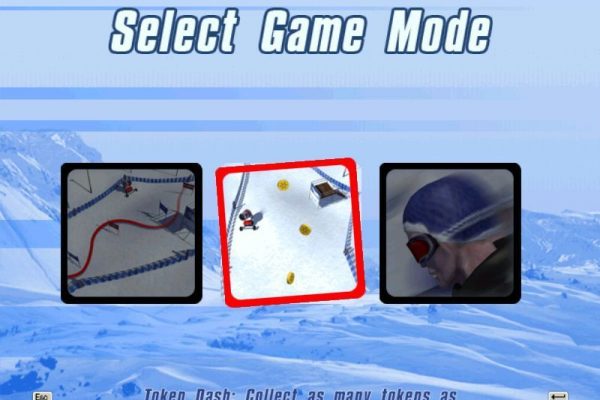If you’re using a Windows VPS for your website or application, you know how critical performance is for the success of your business. Your VPS should be able to handle traffic spikes, run applications smoothly, and deliver fast loading times to your visitors. However, if you’re experiencing slow performance or downtime, optimising your VPS to achieve peak performance is time. This article will show you seven proven tips to boost your Windows VPS performance.

Choose the Right VPS Plan
The first step to improving your Windows VPS performance is to ensure that you have the right plan for your needs. If you use a VPS plan that is too small or underpowered for your application, you will experience slow performance and frequent downtime. Upgrade your plan to get more resources, such as RAM, CPU, and storage, to ensure your VPS can handle your workload.
Optimize Your Server Settings
Optimizing your server settings is one of the easiest ways to improve your Windows VPS performance. Fine-tune your server settings by adjusting the configuration files, disabling unnecessary services, and reducing the number of running processes. You can also use optimization tools such as IIS Crypto and W3 Total Cache to optimize your VPS performance.
Keep Your Server Updated
Keeping your Windows VPS updated with the latest security patches, updates, and hotfixes is critical to maintaining peak performance. Regular updates not only protect your VPS from security threats but also improve the functionality and performance of your VPS.
Use a Content Delivery Network (CDN)
A Content Delivery Network (CDN) can help boost the performance of your website or application by caching and delivering content from a geographically closer server to your visitors. This reduces latency and improves loading times, resulting in a faster and more responsive website or application.
Optimize Your Database
If your website or application relies on a database, optimizing your database can help to improve your Windows VPS performance. Use tools like MySQLTuner or phpMyAdmin to optimize your database settings, reduce query times, and minimize database bloat.
Monitor Your VPS Performance
Regularly monitoring your VPS performance can help you to identify bottlenecks and optimize your VPS for peak performance. Use monitoring tools like PRTG Network Monitor or SolarWinds to track your VPS performance metrics, such as CPU usage, RAM usage, and disk space usage.
Use a High-Quality Host
Last but not least, choosing a high-quality host is critical to achieving peak Windows VPS performance. Look for a host that offers high-speed servers, reliable uptime, and excellent customer support. A good host should also offer scalable VPS plans, allowing you to upgrade your resources as your needs grow easily.

In conclusion, achieving peak Windows VPS performance requires combining optimization techniques and the right hosting plan. By following these seven proven tips, you can boost your VPS performance, improve your website or application, and deliver a better user experience to your visitors.